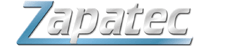Special Days
- This demo uses theme bluexp.
- Click on a Special Day in the calendar and a pop up window will show the Date and Special Day
- Only a Special Day will generate a window.
- Special Days have a certain look in the Day of Month in the calendar.
- If the Special Day text is larger then 8 then a + will appear.
- 6 months are displayed, see option numberMonths.
- There are 2 months for each row, see option monthsInRow.
- Months are displayed vertically, see option vertical.
- Range of allowed months are Jan 2005 to Dec 2006, see option range.