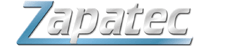Choose Multiple Days on a Flat Calendar
- This demo uses theme yellow.
- This is a flat or "in the page" calendar. It is displayed when the page loads rather than when the user clicks on a button.
- You can now choose multiple days in the calendar.
- You can click on a chosen date to remove it from the list of chosen dates.
- The following dates have been programmatically chosen
- 2004 April 25
- 2004 April 18
- 2004 April 22
- 2004 April 05
- Click on Submit. The dates are now displayed in the text area.