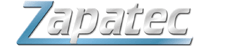Two Coordinated Dates Highlight the Dates in Between
- This demo uses theme win2k.
- Click on a button.
- Electric is set to false, so the dates are not updated when you scroll forwards or backwords in months and years
- Notice that you cannot choose days prior to today.
- You cannot choose a check in date later then the check out date.
- You cannot choose a check out date prior to the check in date.
- After choosing the check in date, it is highlighted in the check out calendar
- Clicking reset will clear the dates.
- The second calendar default date is the date chosen in the first calendar. This matters when the check in days is several months in the future so the user doesn't need to scroll twice
- After choosing both the check in date and the check out dates, the range between is highlighted
- Disabled, not clickable, dates are are strike-through rather than faded dates