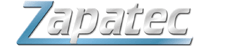Choose Multiple Days
- This demo uses theme maroon.
- Click on the '...' button to display the calendar.
- You can now choose multiple days in the calendar.
- The following dates have been programmatically chosen
- 2004 April 25
- 2004 April 18
- 2004 April 22
- 2004 April 05
- When finished click on the 'X' located in the top right hand corner to close the calendar.
- The dates are displayed in the text area.