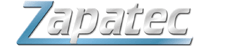Flat Calendar different look for certain days
- This demo uses theme green.
- This is a flat or "in the page" calendar. It is displayed when the page loads rather than when the user clicks on a button.
- When you click on a date the calendar calls a Javascript function (callback) which, in this case, prints the date above the calendar.
- Certain days have been specified as special days, and they are displayed differently.
In this demonstration, the following were specified as special dates:
- January 1
- May 1
- May 5
- July 4
- July 14
- November 29
- December 25
Click on a date